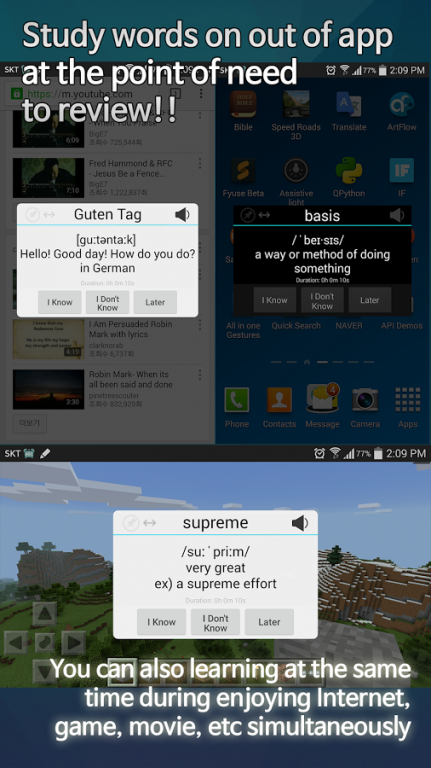AlarmMemorize (FlashCards) 1.5.3
Free Version
Publisher Description
Now No longer need to launch Apps for memorization Anymore!
AlarmMemorize display the contents to memorize automatically at the point of need to review according to "forgetting curve" theory even if you don't launch to the App.
When contents are displayed automatically, simply answer to [I know / I don't know], That's all.
AlaramMemorize adjust review interval according your answer, so you can memeorize efficiently.
You can also learning at the same time during enjoying Internet, games, movies, etc on smartphone simultaneously
AlarmMemorize use user-created contents, this means that
You can study not only just words, but you can add anything you want and memorize it.
In addition, you can use TextToSpeech(TTS) features on various languages (English, French, German, Korean, Japanese, Chinese, etc ... )
(Notice: learning contents are not included, you must add them yourself)
(This app use alarm manager that is same way as alarm clock & calendar apps, so you don't need to be worried about battery consumption)
Introducing Video : https://www.youtube.com/watch?v=7pAWsO1FZAQ
Features
- Books & words Add / Edit / Del function
- Display(Alarm) contents to memorize at spaced review cycle
- Flip between front, back side of contents
- Speaking (TTS) function (Required TTS engine like Google TTS)
- Support Image, Sound, Video contents using HTML tag
- Continuous learning mode
- Spelling Test mode
- Search, sort (A-Z, review order, waiting time, creation order)
- Excel, csv file import, export
- Always accessible notification control
The free version has a limit of the following features.
- you can add only 4 books and 20 items per book.
First, look at it for a free trial, you can unlock the feature limitations through the in-app payments.
About AlarmMemorize (FlashCards)
AlarmMemorize (FlashCards) is a free app for Android published in the Teaching & Training Tools list of apps, part of Education.
The company that develops AlarmMemorize (FlashCards) is startail soft. The latest version released by its developer is 1.5.3.
To install AlarmMemorize (FlashCards) on your Android device, just click the green Continue To App button above to start the installation process. The app is listed on our website since 2016-06-20 and was downloaded 2 times. We have already checked if the download link is safe, however for your own protection we recommend that you scan the downloaded app with your antivirus. Your antivirus may detect the AlarmMemorize (FlashCards) as malware as malware if the download link to com.startail.alarmmemorize is broken.
How to install AlarmMemorize (FlashCards) on your Android device:
- Click on the Continue To App button on our website. This will redirect you to Google Play.
- Once the AlarmMemorize (FlashCards) is shown in the Google Play listing of your Android device, you can start its download and installation. Tap on the Install button located below the search bar and to the right of the app icon.
- A pop-up window with the permissions required by AlarmMemorize (FlashCards) will be shown. Click on Accept to continue the process.
- AlarmMemorize (FlashCards) will be downloaded onto your device, displaying a progress. Once the download completes, the installation will start and you'll get a notification after the installation is finished.